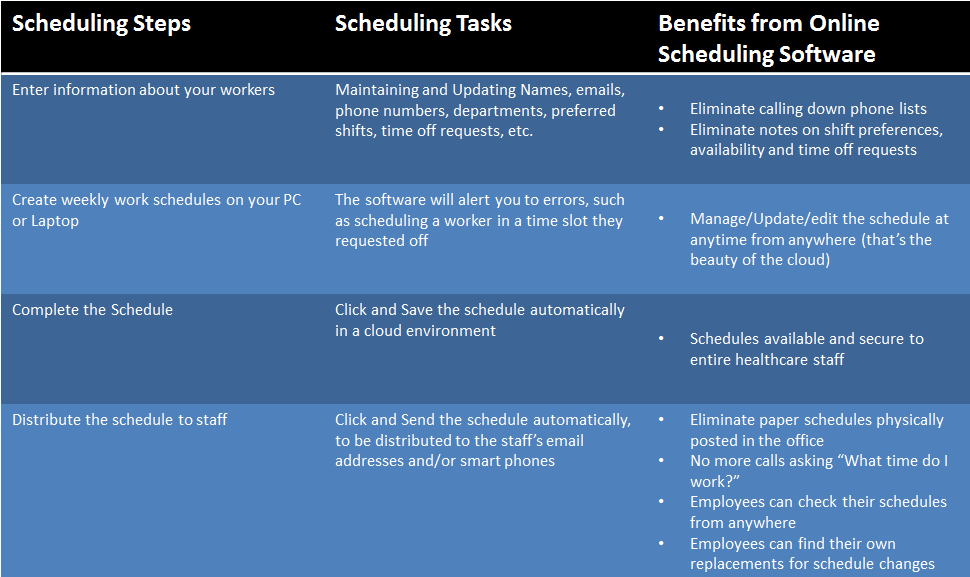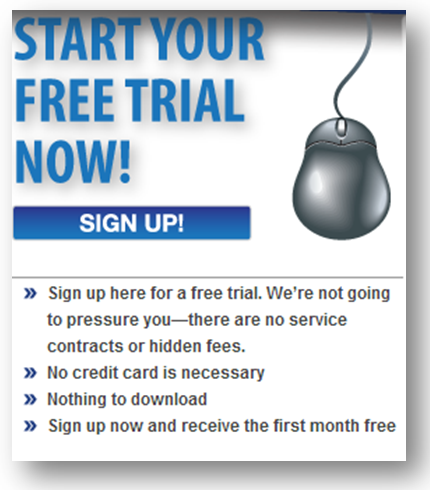What are the benefits of Online Employee Scheduling Software vs. the Traditional Methods?
05 Dec, 2013 | Tags: bar scheduling software, conflict free schedules, Employee Schedule, Employee schedule calendar, employee schedule template, Employee Scheduling, Employee Scheduling Software, hospital schedules, How do I create Conflict free schedules, job schedule, Job Scheduling Software, online employee scheduling software, online schedule, Online Scheduling, restaurant schedules, restaurant scheduling software, Schedule, schedule program, Schedules, Scheduling, scheduling best practices, Scheduling Programs, Scheduling Software, Scheduling tools, Staff Scheduling, staff scheduling softrware, web based scheduling software, Web Scheduling Software, What is the best online scheduling software, Why do I need Online scheduling software, Work Scheduler, Work Scheduling, Workforce Scheduling
Mr. Kennedy owns a midsize company called Kennedy Linens2Go, which supplies linens to hospitality businesses in the Boston, Massachusetts, area. The company operates a fleet of trucks that picks up dirty linens and drops off clean ones on a regularly scheduled basis. The principle staff members at Kennedy Linens2Go include truck drivers and linen washers.
During the majority of the year, scheduling the drivers and washers is a relatively quick and easy task. Workers have their preferred hours and shifts, and there are relatively few requests for time off. But in the summertime, workers want time off for vacations at the beach, to travel, and to spend time with their kids. Then during the holidays, people request time off to shop and attend special functions and spend time with friends and family. During these times of the year, Mr. Kennedy spends many hours each week preparing the weekly employee work schedules.
For Mr. Kennedy, creating an employee schedule for a typical pre-holiday week means:
- Accepting time-off requests from the staff via the phone, in his office, notes left on his desk or passing by in the hallway
- Creating a schedule based upon what Mr. Kennedy thought were all the requests
- Getting three last-minute requests from workers who forgot that Monday was the day to submit time-off requests
- Throwing away the original schedule and starting over again
- Finishing the second schedule, only to find that he forgot to include two part-time drivers
- Starting again on schedule number three
- Finally posting the schedule in the employee lunch room only to have one employee complain that they cannot work their scheduled shift after half of the employees have already seen the weekly schedule
- Once again he must start over for draft 4, and then contact all his employees to inform them that a new schedule is available
After two months of pre-holiday scheduling frustration, Mr. Kennedy needs some time off himself.
Rather than a vacation, Mr. Kennedy needs a new way to create weekly employee schedules. He needs a method that is quick and easy during every week of the year, even during the holidays. He also needs a much more efficient way to notify his employees of newly posted shifts and to avoid spending hours on the phone giving each of his employees their upcoming schedule, when they are not working. He needs to stop working in his business and start spending time on his business.
Luckily the perfect solution is available today from WhatTimeDoIWork.com. By offering, simple, flexible, realistic, easy-to-use online employee scheduling software, WhatTimeDoIWork.com enables Mr. Kennedy to store all his employees’ names, departments, skillsets, emails, phone numbers, preferred shifts, and requested time off in one online location. With point-and-click simplicity, Mr. Kennedy can create an employee schedule in minutes. And because all time-off and shift requests are stored in the software, Mr. Kennedy receives an alert when a scheduling conflict appears—such as trying to schedule a part-time driver on a day when she doesn’t work. Schedule changes are just as easy—Mr. Kennedy can simply cut-and-paste a time slot to a new name. Even better, all new schedules and changes are distributed to all staff members via email or smart phone, and remain accessible online to the entire staff 24×7. No more calling his entire staff not only when a new schedule is posted, but if there are any updates to the schedule.
Mr. Kennedy will find numerous benefits from online scheduling software:
- No more keeping notes of when employees want time off
- Ability to manage/update/change a schedule at any time
- No-shows are reduced; schedules are always available to the entire staff, so they all know their shifts
- No more paper schedules are required
- Employees can find their own replacements to cover in an emergency—removing Mr. Kennedy from the equation
- Automatic alerts of overtime hours or scheduling conflicts while creating the original employee schedule, which will cut down labor costs
- View labor dollars as the schedule is created
- Remind employees of upcoming shifts to eliminate no shows
To sign up for online employee scheduling software, Mr. Kennedy can simply visit https://www.whattimedoiwork.com/free-trial/. He can discover for himself how much time, effort, and frustration he’ll save by moving his employee work schedules online.
Try it out today with our 30 day no obligation free trial. And when we say free we mean free:
- No credit card is necessary to try the software
- No service contracts or hidden fees
- No downloads required
How can you make medical on call scheduling more efficient?
21 Nov, 2013 | Tags: Employee Schedule, Employee schedule calendar, Employee Scheduling, Employee Scheduling Software, hospital scheduling software, job schedule, Job scheduling, Job Scheduling Software, Medical Scheduling, online employee scheduling software, online schedule, Online Scheduler, Online Scheduling, online scheduling program, Schedule, Schedules, Scheduling, Scheduling Programs, Scheduling Software, Scheduling tools, Shift Scheduling, Staff Sche, Staff Scheduling, Staff Scheduling Software, Web Scheduling Software, What Time do I Work, Whattimedoiwork.com, wor, Work Scheduler, Work Scheduling, Work scheduling software, Workforce Scheduling
For every industry sector, effective communications are key elements of success. But for organizations that operate in the healthcare industry, clear and timely communications are critical to the well-being of not only staff members, but also patients. One type of internal communication that has historically held considerable room for improvement is on-call scheduling. Managing on-call coverage in all departments all the time can be confusing, to say the least. Normal day-to-day scheduling is simple by comparison.
Let’s assume you completed your on-call schedule for November 4, 2013. You assigned general physicians, nurses, anesthesiologists, surgeons, radiologists as your on-call staff from 11 p.m. to 7 a.m. You used a spreadsheet to create the schedule, and you posted it in the staff lounge. As far as you’re concerned, all the bases are covered, and your job it done.
Now let’s assume that your facility faces a flu epidemic, and it’s affecting not only your patients, but also your staff—including your on-call people. With a steady intake of new patients, you need a full complement of staff members on the floor. As the scheduling manager, it’s your job to find people to fill in for those who are sick. This means calling people, one by one, department by department, until you find the coverage you need. And knowing the flu spreads like wildfire, you can look forward to the exact same crisis tomorrow.
This scenario is rather drastic, but it clearly shows that it’s time for a change—one that removes the frustration and stress from on-call scheduling. You can make the change today—by replacing your traditional manual scheduling process with online scheduling software. By storing all medical staff members’ contact information, department, availability, and previous schedules in the cloud, you can quickly and easily create on-call schedules that work for your employees and your company. And you can start using it today, by visiting WhatTimeDoIWork.com.
One of the primary benefits of on-call scheduling with WhatTimeDoIWork.com is enabling all staff members to see the schedule all the time. This way, staff members can take control of their working hours. They can own the responsibility of finding a replacement for their on-call hours in case of illness, emergency, or other unforeseen problems. And for those staff members looking to pick up extra hours, the software enables off-schedule workers to contact on-call employees and ask to pick up a shift.
The beauty of the entire system is that you are removed from the equation—all changes happen in the cloud, are distributed to all staff members via email or smart phone, and remain accessible to your entire staff 24×7.
Here’s what you do:
To sign up now for online employee scheduling software visit our website and discover for yourself how much time, effort, and frustration you can save by moving your weekly and on-call scheduling to the cloud.