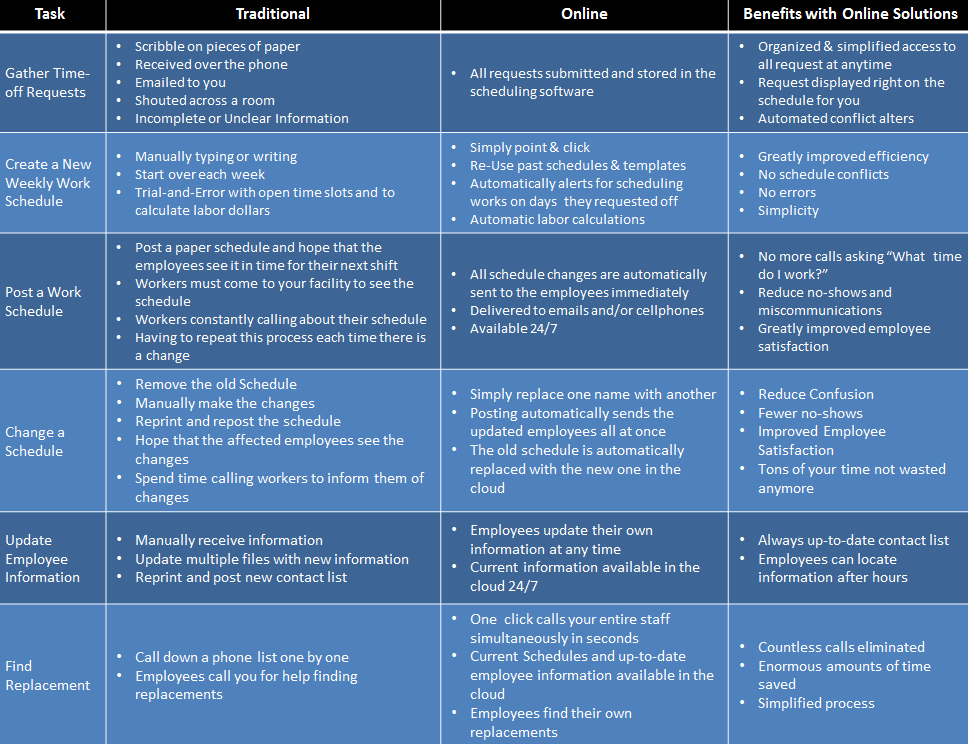Save time, save money, by working smarter with online scheduling software
31 Oct, 2013 | Tags: Employee Schedule, Employee schedule calendar, Employee Scheduling, Employee Scheduling Software, Employees Schedules, job schedule, Job Scheduling Software, Medical Scheduling, Medical Scheduling Software, online employee scheduling software, Online Restaurant Scheduling Software, online schedule, Online Scheduler, Online Scheduling, Online Scheduling Software, restaurant schedules, Retail Scheduling, Schedule, Scheduling, Scheduling Software, Shift Scheduling, Staff Scheduling, Staff Scheduling Software, Web Scheduling Software, What Time do I Work, Whattimedoiwork.com, Work Scheduler, Work Scheduling, Workforce Scheduling, workscheduling
The old adage of “time is money” is truer now than ever before. Regardless of industry, every organization is looking for ways to boost efficiency as a way to drive down costs and save money. But as every manager knows, there are never enough hours in the day to accomplish all our assigned tasks. Flat organizational structures have removed many management positions, but the work still remains—which means more responsibility for you.
So the mantra of the day is, “Work smarter.”
One proven way of working smarter is trading in traditional work scheduling methods—such as paper and pencil or spreadsheets—for an online solution. Advanced web-based scheduling software enables you to create accurate work schedules on your PC quickly and easily—helping you work faster and more efficiently, i.e., smarter. Let’s compare traditional methods to online scheduling.
To help you work smarter, you can trust What Time Do I Work online scheduling software. Not only does this advanced yet easy-to-use solution enable you to create and update weekly work schedules on your PC or laptop, it also helps you track hours worked, dollars spent, potential overtime and much more.
To discover for yourself just how much time and money you can save by using our online employee scheduling software, you can watch an informative video at https://www.whattimedoiwork.com/free-trial/.
Keeping your Bar and Nightclub Patrons Happy
24 Oct, 2013 | Tags: Employee Schedule, Employee Scheduling, Employee Scheduling Software, Employees Schedules, Job Scheduling Software, Online Restaurant Scheduling Software, Online Scheduler, Online Scheduling, Online Scheduling Software, Schedule, Scheduling, Scheduling Software, Scheduling staff members, Staff Scheduling, Web Scheduling Software, What Time do I Work, Whattimedoiwork.com, Work Scheduler, Work Scheduling
As the owner/manager of a bar or nightclub, you have numerous business objectives—with the primary objective being “keep your customers happy.” You’re painfully aware that unless you keep your customers happy, you won’t have customers.
A critical component in keeping your patrons happy is excellent service. Visitors to your establishment want more than just cocktails and appetizers; they want fast, efficient service from a professional wait staff. Providing that level of service depends on two things: the right employees and accurate scheduling.
Let’s say that you’ve already found the optimal collection of wait staff, hostesses, bartenders, and kitchen staff. The challenge comes when you try to create schedules that meet their needs for part- or full-time hours, vacation time, preferred shifts, and much more. Adding to the challenge is when employees call in sick or have an emergency and can’t report to work. On a busy night at your bar, being short one cocktail waitress or bartender means service suffers—and that brings us back to the primary objective.
While traditional methods for weekly staff scheduling—paper and pencil or spread sheets—have been around for years, they are time intensive, manual processes that don’t lend themselves to change. And as you’ve probably learned over the years, change happens to nightclub schedules. Every time an employee asks for a last-minute change, you have to scramble to find out who else is available for that time slot of the people who can actually work that type of shift; you can’t expect your hostess to mix drinks. After scouring through your schedule, reviewing time-off requests, and finding phone numbers, you finally find a replacement to cover the shift. But while you’ve been searching and calling, your patrons have been sitting and waiting—and we’re right back to the primary objective.
Rather than continue to waste time and energy using traditional scheduling methods, perhaps you’re ready to try something new—like online scheduling software from What Time Do I Work.com. With our easy-to-use web scheduling software, all your employees’ names, departments, skillsets, emails, phone numbers, preferred shifts, availability and requested time off is in one online location. With point-and-click simplicity, you can create an employee schedule in minutes. And because all time-off and shift requests are stored in the software, you’ll receiveautomatic alerts if there’s any conflicts—such as trying to schedule a bartender on her vacation day. Schedule changes are just as easy—simply move a time slot to a new name and you’re done.
Helping you meet your primary objective, What Time Do I Work online job scheduling software means:
- Better scheduling communications – All schedules are stored in a secure cloud. All your workers have 24×7 access to weekly schedules. In addition, schedule changes appear in the cloud immediately, and they are delivered to your employees emails and/or cellphone. All workers know what’s happening at your nightclub, all the time.
- No more phone calls – Because every schedule is delivered to your workers’ emails and cellphones, you’ll no longer receive phone calls from them wondering when the weekly schedule will be posted. Even better, your employees can even find their own replacements and cover their shifts themselves.
- Reduced no-shows – Workers receive automatic alerts about their upcoming shifts. Reminders are a great way to ensure everyone shows up for work on time.
- Reduce overhead costs – While creating schedules, you’re not only alerted to conflicts (reducing the number of times you have to update the schedule), but you also know when certain employees are scheduled for overtime shifts.
To discover how much time and frustration you can save by using our web scheduling software, you can try it for free with no obligation for 30 days. No credit card is required to sign up. To learn about all the benefits, please visit https://www.whattimedoiwork.com/features/
Raising the Stakes on your Casino schedule
17 Oct, 2013 | Tags: Employee Schedule, Employee Scheduling, Employee Scheduling Software, Employees Schedules, Job Scheduling Software, Online Restaurant Scheduling Software, Online Scheduler, Online Scheduling, Online Scheduling Software, Schedule, Scheduling, Scheduling Software, Scheduling staff members, What Time do I Work, Whattimedoiwork.com, Work Scheduler, Work Scheduling
Providing entertainment 24×7 for patrons who love to throw the dice, spin the wheel, and play the cards, your casino is always on. And that means your staff must be always on, too. The trick is scheduling the right number of personnel with the right skill sets in each department—every minute of every day. Considering you have to deal with numerous departmental and union rules, creating such a workforce schedule is a complex and often challenging task. In the end, the schedule needs to work not only for your employees, but also for your patrons.
When you sit down to create your staff schedule each week, you must account for a wide range of employee variables—part-time employees and full-time; weekday workers and weekenders; multi-talented staff members and one-dimensional; vacation time, sick time, and overtime.
Now let’s add to the confusion by thinking about scheduling from your casino’s point of view. During the course of a year, you have busy and slow hours, days and seasons. To keep operations moving at peak efficiency, while also tending to your customers’ needs, you need to base your weekly work schedules on historical trends. But even the best-laid plans (and schedules) are meaningless when the unexpected rush occurs. While you look forward to rushes for the extra revenues they create, you dread them for the scheduling headaches. No matter how you created your schedule, rushes mean real-time shifting of employees to meet customers’ needs—whether additional poker dealers or security guards, or fewer attendants at the roulette wheels.
So at the end of the day, you need a solution that enables you to create an effective schedule that accommodates full-time, part-time, weekday and weekend workers; identifies skill sets and training; tracks time-off requests; tracks hours worked and overtime hours; is easily updated; and enables you to run reports and see trends.
Sound like a lot to handle? Not when you use an online employee scheduling solution designed to handle all of the scheduling challenges casino operators face today. With What Time Do I Work.com’s easy-to-use web scheduling software, you can store all your employees’ names, departments, unions, skillsets, emails, phone numbers, preferred shifts, and requested time off in one online location, accessible from anywhere 24×7. So rather than fumble with a stack of paper requests for time off or vacations, or try to remember who is trained in what department, or determine how many workers you need in each area on a particular date, What Time Do I Work.com will tell you everything you need to know—quickly and easily.
Using the What Time Do I Work online job scheduling software, you can look forward to a wide range of benefits.
Better scheduling communications – All employee schedule calendars are stored in a secure cloud. All your workers have 24×7 access to their work schedules. In addition, schedule changes appear in the cloud immediately, and they are delivered to your employees email or smart phone. All workers know what’s happening, all the time.
No more phone calls – Because every schedule is delivered to workers’ email or smart phone, your employees can see open shifts and volunteer to fill them. Even better, you will no longer receive phone calls from workers, wondering when the weekly schedule will be posted.
Reduced no-shows – Workers receive automatic alerts about their upcoming shifts. Reminders are a great way to ensure workers show up for work on time.
Better shift coverage – You can schedule adequate workers in busier departments and avoid scheduling too many workers in slower departments, based on scheduling reports. In fact, you can save your schedules and re-use them in the future. Best of all you can put ownership of shift coverage back in the employees’ hands, when they have last minute requests for time off.
Improve customer experience – With the optimal number of workers scheduled in every department, your customers will get the service they want and deserve.
Reduce overhead costs – While creating schedules, you are not only alerted to conflicts (reducing the number of times you have to update the schedules), but you also know when certain employees are scheduled for overtime shifts. The program will automatically calculate labor costs for every shifts.
To discover how much time and money you can save by using our web scheduling software, you can try it for free with no obligation for 30 days. No credit card is required to sign up. To learn more, please visit https://www.whattimedoiwork.com/free-trial/
Updating Staff Scheduling
10 Oct, 2013 | Tags: Employee Schedule, Employee Scheduling, Employee Scheduling Software, Employees Schedules, Job Scheduling Software, Online Restaurant Scheduling Software, Online Scheduling, Online Scheduling Software, Schedule, Scheduling, Scheduling Software, Shift Scheduling, Staff Scheduling, What Time do I Work, Whattimedoiwork.com, Work Scheduler, Work Scheduling
Managing the employee schedules of all the workers in your restaurant, hotel, or conference facility is a very complex undertaking. Once you have created a conflict-free work schedule for housekeepers, cooks, wait staff, concierges, and all other employees, your plans can go out the window when you get an unexpected rush in the dining room or a party of 50 walks into the lobby. At times like these, your well-laid plans must make way for on-the-fly changes.
No matter how you created your schedule, you now need to shift around your employees to meet your customers’ needs. But where do you start?
- The first step is finding out who’s working, in what department, and during what shift.
- Second, you need to know who’s trained to work in what departments; you can’t move a housekeeper with no waitressing experience to the dining room- That would cause more problems than you have now.
- Third, you need to alert available workers that there’s a change in their tasks for the day.
All these things need to occur to change a daily schedule based on real-time need, but how do you make that change happen?
- You could run around your facility, hoping to immediately find the people you need—but that’s not only inefficient, it’s also exhausting.
- You could ask your assistant managers for help—but that would pull them away from their own jobs, and you’d have to backfill for them, as well.
- You could call the department heads on the phone and try to coordinate the shift changes—but that method is quite time-consuming, and the rush may have passed by the time you coordinate with everyone.
- You must also record the scheduling changes so that you can accurately track who worked extra hours or overtime hours, and where/when the rushes occurred so that you can plan for the future.
If you create work schedules by hand or in an Excel spreadsheet, you know how much work is involved. Not only must you manually update your records every week, but you must also keep an up-to-date contact phone list readily available—you never know when you’ll need additional coverage for a rush or when a staff member calls in sick. If these methods are becoming too time-consuming and frustrating, perhaps you’d be interested in learning about a new type of scheduling solution that can help you streamline not only weekly work schedules, but also daily tasks.
The solution is available from What Time Do I Work.com, its online employee scheduling software. It will enable you to create all your work schedules in a secure cloud environment. The What Time Do I Work.com solution saves you time, money, and frustration, while also keeping your workers on track and on task—even during unexpected rushes.
With our easy-to-use web scheduling software, you can store all your employees’ names, departments, skillsets, emails, phone numbers, preferred shifts, and requested time off, in one online location. So when a rush occurs and you need to switch workers around, you’ll know at a glance who is on the floor, and who is qualified to work in what departments.
Using the What Time Do I Work.com online job scheduling software, you can look forward to:
- Better shift coverage – You can schedule adequate workers in busier departments and avoid scheduling too many workers in slower departments, based on scheduling reports. In fact, you can save your schedules and re-use them in the future.
- Boost productivity – By scheduling the optimal number of workers in each department every day, depending on varying needs, more work will be accomplished. You can also assign specific tasks to your employees with our workplace scheduling software.
- Get fast response – Schedule changes are delivered directly to your staff’s email or cell phone—as well as stored in
the cloud. Employees will receive an urgent email when a schedule/task change has occurred, enabling them to respond immediately. If schedules are changed or you have call outs, you can easily contact your entire staff to ensure you have adequate coverage at all times. With a single click, you can send an “SOS” to your staff.
- Improve customer experience – With the optimal number of workers in each department, your customers will get the service they want and deserve.
- Reduce overhead costs – When creating schedules, you are not only alerted to conflicts as well as reducing the number of times you have to update the schedules, but you also know when certain employees are scheduled for overtime shifts.
To discover how much time and money you can save by using our web scheduling software, you can try it for free with no obligation for 30 days. No credit card is required to sign up. To learn more, please visit https://www.whattimedoiwork.com/features/
Follow us on LinkedIn!
Keeping Track Of a Changing Staff
03 Oct, 2013 | Tags: Employee Schedule, Employee Scheduling, Employee Scheduling Software, Employees Schedules, Job Scheduling Software, Online Restaurant Scheduling Software, Online Scheduler, Online Scheduling, Online Scheduling Software, Schedule, Scheduling, Scheduling Software, Scheduling staff members, Web Scheduling Software, What Time do I Work, Whattimedoiwork.com, Work Scheduler, Work Scheduling
The idea of hiring a new server, Sous Chef or busboy—and having that person remain with your restaurant for years—is an appealing one. The reality of life in the restaurant industry, however, is quite different. Employee turnover is high, due to workers going back to school, starting a family, finding an office job, suffering from the physical toll, or facing the breakup of a behind-the-bar romance. Whatever the reason, you have to deal with an ever-changing employee roster, and that makes creating weekly work schedules challenging.
Just when you think you’ve got it made—where you know all your workers and their contact information, preferred availability, and time off requests—the inevitable occurs, and you lose a certain percentage of your staff. Forget about the security of knowing who works when and for how much. Stop dreaming about a workable vacation schedule for the next 6 months. Start facing the fact that you have to update all your rosters and call sheets and schedules.
Unless, of course, you throw away your traditional paper-and-pencil schedules and move up to online scheduling software. By storing all information in a secure cloud, it’s quick and easy to add, delete, and update employee information. You also benefit from 24×7 access to everything you need to create schedules—names, preferred shifts, time off requests, hours/week, etc. Better yet, you can run reports on anything you want. You can track each employee’s:
- Hours worked per week/month
- Rate of pay
- Vacation time
- Sick time
- Emergency time off
- Overtime
- Contact Information
If such a solution sounds like the right fit for your restaurant, you can get it today from WhatTimeDoIWork.com. You can use our advanced yet easy-to-use software to create a clear and accurate picture of each employee’s work history. This type of information will be very valuable when it’s time for giving raises or promotions, or providing extra hours or time off.
To discover for yourself just how much time and energy you can save by using our secure web scheduling software, you can test drive it for free. There’s no obligation, and no credit card is required to sign up. For complete information on our web scheduling software, please visit https://www.whattimedoiwork.com/features/.