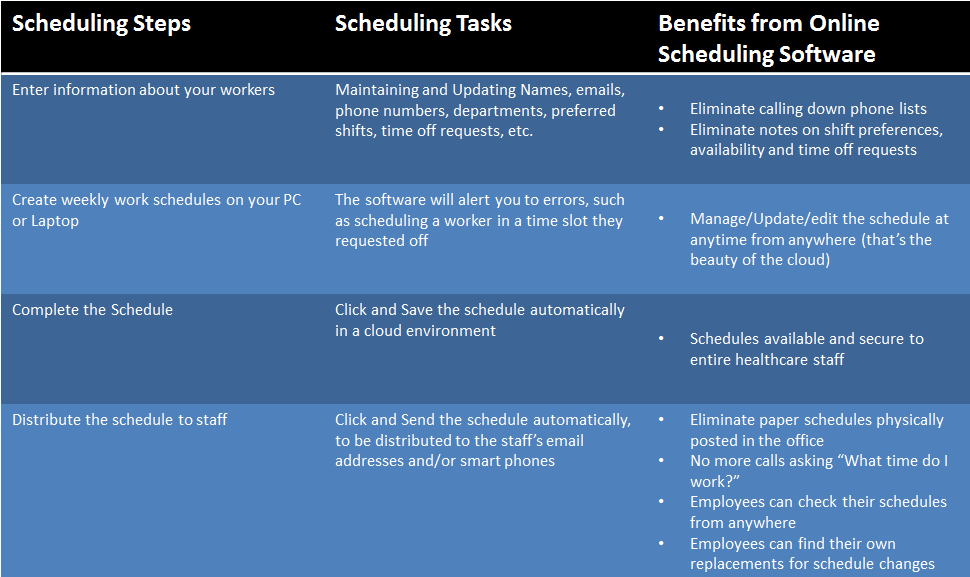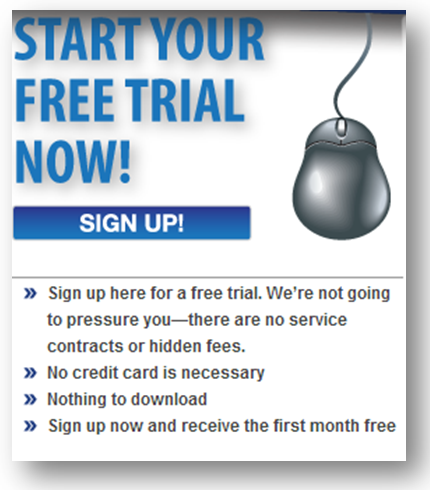How can you make medical on call scheduling more efficient?
21 Nov, 2013 | Tags: Employee Schedule, Employee schedule calendar, Employee Scheduling, Employee Scheduling Software, hospital scheduling software, job schedule, Job scheduling, Job Scheduling Software, Medical Scheduling, online employee scheduling software, online schedule, Online Scheduler, Online Scheduling, online scheduling program, Schedule, Schedules, Scheduling, Scheduling Programs, Scheduling Software, Scheduling tools, Shift Scheduling, Staff Sche, Staff Scheduling, Staff Scheduling Software, Web Scheduling Software, What Time do I Work, Whattimedoiwork.com, wor, Work Scheduler, Work Scheduling, Work scheduling software, Workforce Scheduling
For every industry sector, effective communications are key elements of success. But for organizations that operate in the healthcare industry, clear and timely communications are critical to the well-being of not only staff members, but also patients. One type of internal communication that has historically held considerable room for improvement is on-call scheduling. Managing on-call coverage in all departments all the time can be confusing, to say the least. Normal day-to-day scheduling is simple by comparison.
Let’s assume you completed your on-call schedule for November 4, 2013. You assigned general physicians, nurses, anesthesiologists, surgeons, radiologists as your on-call staff from 11 p.m. to 7 a.m. You used a spreadsheet to create the schedule, and you posted it in the staff lounge. As far as you’re concerned, all the bases are covered, and your job it done.
Now let’s assume that your facility faces a flu epidemic, and it’s affecting not only your patients, but also your staff—including your on-call people. With a steady intake of new patients, you need a full complement of staff members on the floor. As the scheduling manager, it’s your job to find people to fill in for those who are sick. This means calling people, one by one, department by department, until you find the coverage you need. And knowing the flu spreads like wildfire, you can look forward to the exact same crisis tomorrow.
This scenario is rather drastic, but it clearly shows that it’s time for a change—one that removes the frustration and stress from on-call scheduling. You can make the change today—by replacing your traditional manual scheduling process with online scheduling software. By storing all medical staff members’ contact information, department, availability, and previous schedules in the cloud, you can quickly and easily create on-call schedules that work for your employees and your company. And you can start using it today, by visiting WhatTimeDoIWork.com.
One of the primary benefits of on-call scheduling with WhatTimeDoIWork.com is enabling all staff members to see the schedule all the time. This way, staff members can take control of their working hours. They can own the responsibility of finding a replacement for their on-call hours in case of illness, emergency, or other unforeseen problems. And for those staff members looking to pick up extra hours, the software enables off-schedule workers to contact on-call employees and ask to pick up a shift.
The beauty of the entire system is that you are removed from the equation—all changes happen in the cloud, are distributed to all staff members via email or smart phone, and remain accessible to your entire staff 24×7.
Here’s what you do:
To sign up now for online employee scheduling software visit our website and discover for yourself how much time, effort, and frustration you can save by moving your weekly and on-call scheduling to the cloud.