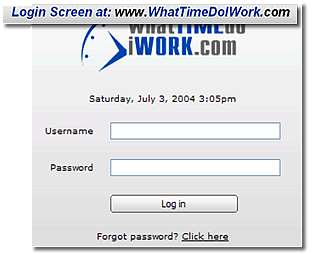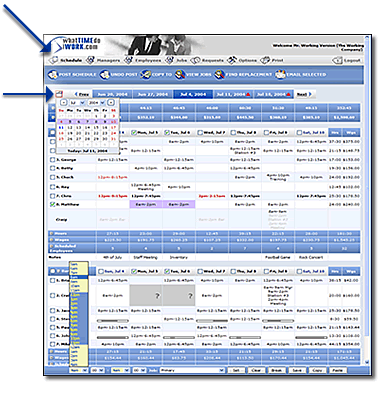Welcome to What Time Do I Work.com
04 Feb, 2011 | Tags: Employee Schedule, Employee schedule calendar, Employee Scheduling, Employee Scheduling Software, Employees Schedules, job schedule, Job Scheduling Software, Medical Scheduling, Medical Scheduling Software, online employee scheduling software, Online Restaurant Scheduling Software, online schedule, Online Scheduler, Online Scheduling, Online Scheduling Software, restaurant schedules, Retail Scheduling, Schedule, Scheduling, Scheduling Software, Shift Scheduling, Staff Scheduling, Staff Scheduling Software, Web Scheduling Software, What Time do I Work, Whattimedoiwork.com, Work Scheduler, Work Scheduling, Workforce Scheduling, workscheduling
|
|
|
 |
The first page that opens after login will have this grey bar across the top of the screen. These are all the pages of What Time Do I Work.com, and you will be able to navigate through the system by using this grey bar. |
 |
If the schedule is not already displayed, double click on the word SCHEDULE to open the current week on the Schedule page . |
|
|
|
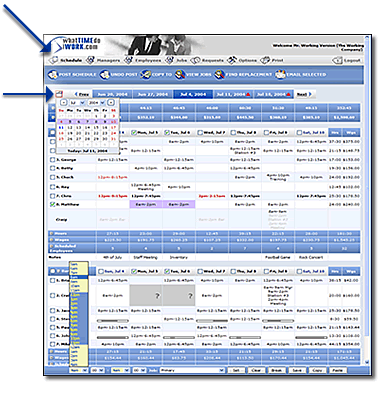 |
|