|
|
| Sort the list by selecting on the titles of each column.“Date Submitted” , “Employee” or “Date Requested”.Check the box to the left of the request, before selecting one of the buttons above the list.Dates Requested that are red, are 1-7 days in the future.
Dates that are Yellow are 8-14 days in the future.
Black Dates are for more than 14 days in the future.
Rows that are Grey are in the past or  Declined. Declined. |
|
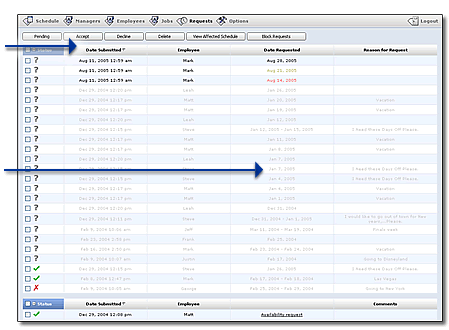 |
|
| All requests from the log, are already displayed on the weekly schedule.AvailabilitySelect any of the availability bars to see a detailed view of it at the bottom of the page. |
|
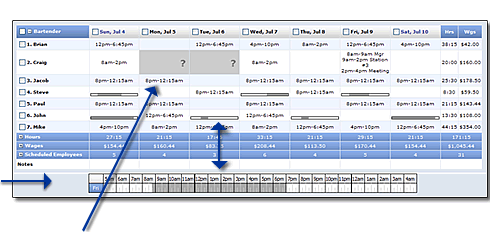 |
|
|
 Days OffIf you would like to view the details of any request, select the status icon at the right side of the cell and the window below will appear. Days OffIf you would like to view the details of any request, select the status icon at the right side of the cell and the window below will appear. |
 Schedule ConflictsIf any shift conflicts with an employees availability or requested days off, What Time Do I Work will notify you by displaying the message below. Schedule ConflictsIf any shift conflicts with an employees availability or requested days off, What Time Do I Work will notify you by displaying the message below. |
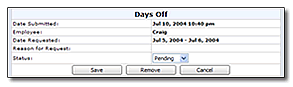 |
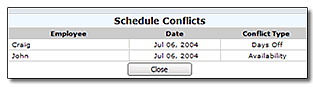 |
|
| |