How Do I Keep My Staff Busy During Down-Times?
14 Jan, 2014 |
How do I keep my employees busy during the downtime? This is a question that every business owner asks themselves, but it’s often not addressed. Every owner focuses on ensuring that the staff schedule is completed and posted, maintaining inventory levels, bookkeeping and marketing their business.
It is inevitable that any business will have busy and slow periods during the day. When it’s busy, it’s all hands on deck making sure your customers get the best service possible, but what should your staff be doing during slow times? To answer this question you have to start with your employee schedule. First, review your sales against your schedule to ensure that you don’t have too many or too few employees scheduled for each shift. Using an online restaurant scheduling software (like the one from What Time Do I Work), you can easily track your past schedules and compare against your sales reports to accurately determine the right number of employees to schedule for each shift.
Once you have created a conflict-free employee schedule with an adequate number of employees to cover the rushes, you can then focus on ways to keep everyone on each shift busy during the downtime. You have probably heard the statement “If you have the time to lean you have the time to clean.”
Every business should have a list of simple, yet important tasks that can be done throughout each day. Create a checklist of daily/weekly/monthly tasks that need to be done where the employees can reference during the slow periods. You may want to include tasks such as wiping counters/tables, checking stock levels to ensure you are prepared for the next rush, sweeping or vacuuming, cleaning windows, dusting, etc. Depending on your industry there could be many more little tasks that need to be done throughout the day, but having a list handy for all employees will help to keep employees active.
Not only does What Time Do I Work employee scheduling software help you to generate reports on the staffing levels needed for each shift, and create conflict free schedules the first time, but you can also assign different tasks throughout the day. Include housekeeping jobs in your list of tasks to keep your employees busy and accountable. Try it today and get your first 30 days free.